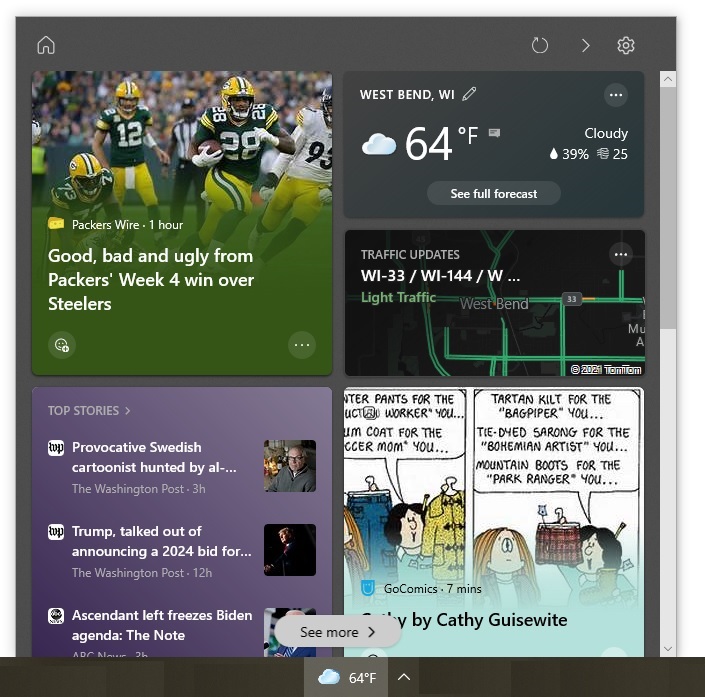Especially during a time when more people are working remotely than ever due to the ongoing COVID-19 pandemic, it’s important to acknowledge that the data you’re creating and working with at home is NOT protected in the same way that same information would be in the office.
Especially during a time when more people are working remotely than ever due to the ongoing COVID-19 pandemic, it’s important to acknowledge that the data you’re creating and working with at home is NOT protected in the same way that same information would be in the office.
At work, you probably have redundancy after redundancy after redundancy to protect you in case something goes wrong. The same probably can’t be said for your home office setup. But thankfully, things don’t have to remain this way for very long. By taking a few key steps now, you can make sure that all of your essential data stays protected over the long-term – even in the face of a flood, fire, hurricane or some other natural disaster that you obviously can’t predict.
Understand HOW and WHERE to Store Your Data
By far, the most important step you can take to protect your computer from natural disasters involves understanding exactly where and how to store it in the first place.
For the absolute best results, never store critical data on the same hard drive that houses your computer’s operating system. At a bare minimum, everything should be stored on a secondary, external hard drive that is connected to your computer with a USB cord or other high speed cable. That way, everything remains protected even in the event that something suddenly happens to your primary machine. Plus, it’ll be both easier to transfer that data to other devices you own if it is already stored on an external device, and you won’t have to worry about losing any information to viruses or other malware if your main device becomes infected.
Invest in a UPS
One of the major dangers of natural disasters – at least as far as data protection is concerned – is that your computer might suddenly shut off without warning. If you lose power, for example, your computer simply becomes unusable – taking any and all unsaved data with it.
With a UPS (or “uninterruptible power supply”), on the other hand, you can make sure this doesn’t happen to you. It’ll give you enough time to safely save everything and properly shut down your computer, avoiding even more damage moving forward.
The Importance of Offsite Backups
When it comes to backups, far too many people make the mistake of assuming that keeping a secondary copy of their important data on something like a flash drive is more than enough to get the job done. But what if your flash drive fails? What if you lose it? What if your entire house burns to the ground in a fire, taking every last piece of electronic equipment with it?
In all of those scenarios, the answer is simple: that data is gone, and you’re never getting it back.
This, in essence, is why offsite backups are so important. Even if you suffer a total loss at your home during a natural disaster like a flood or hurricane, backup copies of all important information are kept in a separate, secure location. You can then pick right back up like nothing ever happened (once you’re able to get back on your feet, of course).
The Power of the Cloud
Along the same lines, if you haven’t already invested in some type of cloud-based storage solution like Dropbox or Google Drive, now would be an excellent time to consider it. This is again an ideal way to make sure that backup copies of your documents are stored somewhere in addition to your primary machine, but it also helps in other ways, too.
If all of your information is already stored in the cloud, you can easily access it using any device with an active Internet connection – the specific machine you’re using becomes irrelevant. That means that once everything does return to “normal” and you’re suddenly going back into the office again, you don’t have to worry about how you’re going to transport all of that information with you. Everything you need is already in the cloud and is easily retrievable, allowing you to be as productive as possible from absolutely any location.
Have a Plan In Case Things Go Wrong
Finally, once you’re certain that your data is protected, you should have a plan in place that helps you get back on track as quickly as possible after some type of unfortunate disaster. Where are you going to go to resume your workday once you and your loved ones are safe? How will you get back up and running as quickly as possible before you lose precious time and productivity?
Just as you would come up with a plan to safely evacuate your loved ones in the event of a fire, you need to do the same in terms of how to keep working after a natural disaster. But remember that you should absolutely have this plan in place BEFORE you need to rely on it, thus mitigating risk as much as possible and keeping you moving forward from a work perspective, no matter what.
My Home Office / Workspace flickr photo by sergioeurico shared under a Creative Commons (BY) license