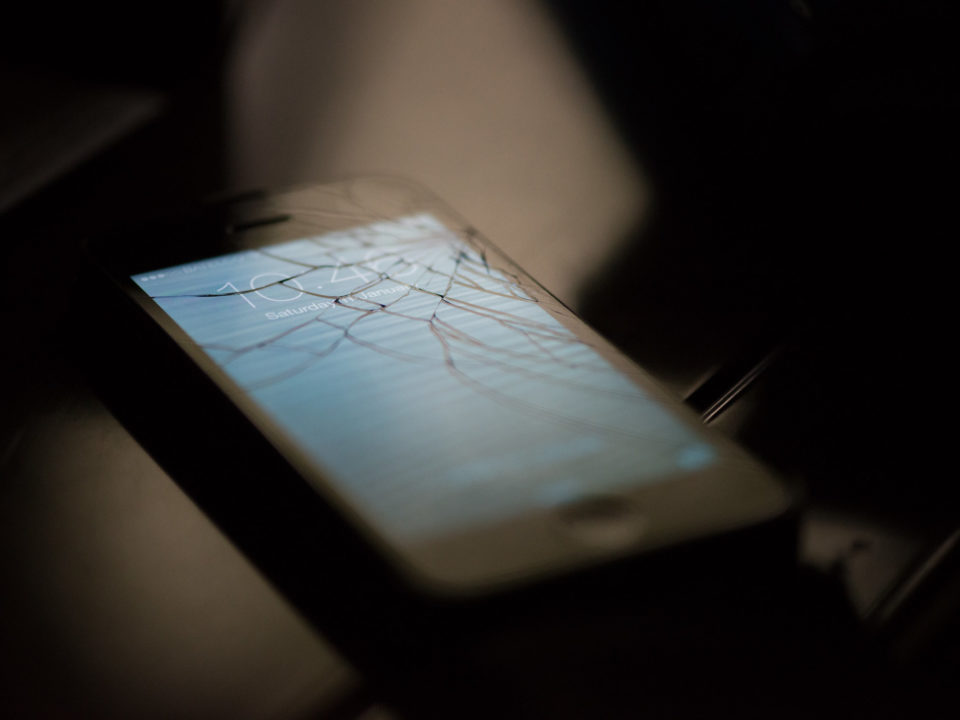If you use Windows 10 and have a Microsoft account, you can easily see the types of data that Microsoft has stored about you. Learn where you can find this data and how to delete it.
Like Google, Apple, and other tech giants, Microsoft collects and saves information about the people who use its products and services. If you use Windows 10 and have a Microsoft account, you can easily see the types of data that Microsoft is storing about you in the “Activity history” page of the Privacy Dashboard. You can also delete the stored data from this page.
How to Access Your Activity History
To get to the “Activity history” page, follow these steps:
- Go to the Microsoft Privacy web page.
- Log in with your Microsoft account credentials.
- Click the “Activity history” tab in the Privacy Dashboard.
On the left side of the “Activity history” page, you will see the following six categories. When you click them, here are the types of data you might see:
- “Apps and services” — The Microsoft apps and services you use each day will likely be listed here. For example, the listing might show that you used Bing, Microsoft OneDrive, Microsoft Word, and MSN Web on September 1, 2018.
- “Voice” — If you use voice commands with Windows, Cortana, or other voice-enabled Microsoft products and services, the company saves your audio recordings. Information about those recordings will be shown here.
- “Search” — If you use the Bing search engine on any web browser, you will see the search terms you used and when the searches took place.
- “Browse” — Your web browsing history will be displayed if you use Microsoft Edge and Cortana’s “Browsing history” option is enabled in Windows 10.
- “Media” — Data about your media activity will be shown if you watch movies or TV programs using a Microsoft app or service.
- “Locations” — Maps showing your locations each day will be displayed. To create these maps, Microsoft uses the locations you provide and the locations it detects using technologies such as GPS.
You can download a copy of your activity history from the dashboard’s “Download your data” page.
How to Delete the Stored Data
If you do not like the amount of information being stored about you, you can delete it directly from the “Activity history” page. You have the ability to delete individual data records by clicking the “Clear” link embedded in each one. However, this could be time-consuming if there are numerous records in a category. In that case, you might want to take advantage of the “Clear activity” link in the top right corner of the page. Clicking this option will delete all the data records in that category.
Changing Your Privacy Settings
The Privacy Dashboard provides you with information on how to change your privacy settings in Windows 10 and various Microsoft apps and services so that less data will be collected and stored about you in the future. However, this information is scattered throughout the “Overview”, “Activity history”, “Cortana’s Notebook”, and “Ad settings” pages in the dashboard. If you need help finding the privacy settings you want to change or you do not want to take the time to make the changes, contact us.