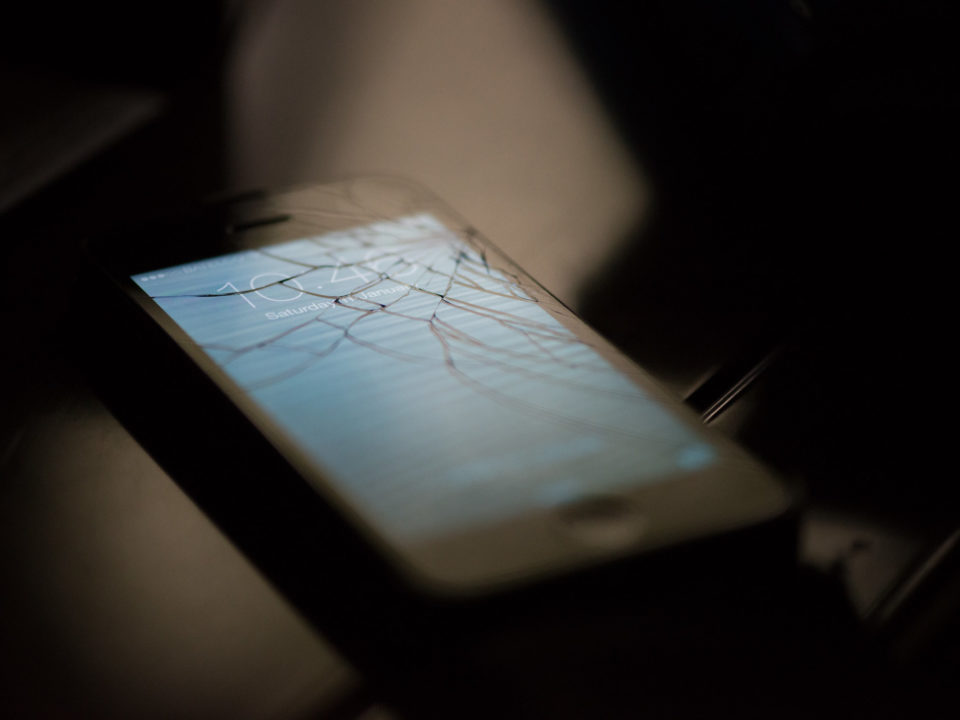Firefox is testing an extension for browser users that will allow encryption when browsing websites to create a better and secure experience for the user.
After launching two test pilot programs in the past, Firefox is releasing a free VPN extension that users can attach to their Mozilla browser and provide a secure connection and protects your personal information. However, it is only available for U.S. users at the moment.
Ten years ago Firefox launched a test pilot add-on and then relaunched the program for its second time in 2016 which included an activity stream to safely navigate through browsing history and a search feature recommendation. This time, Firefox is focusing on creating a private network experience to protect your data from hackers using public connections. Think cafes, airports, or just taking advantage of the free WiFi provided at your favorite restaurant.
Test it Yourself
Right now Firefox is in a testing phase, and encouraging feedback from users to improve this add-on before its wide release. If you want to test out the new Firefox Private Network feature, you will need to be U.S. based, using the Firefox browser on a desktop or laptop computer, and logged into your Firefox account. You can install the add-on here.
Private Network Features
After you have installed the Private Network add-on to your Mozilla browser, you can switch it off or on. There are no other settings needed. Once switched on, the key features are:
- Public WiFi Protection – When you are using a WiFi offered to you in a public location, oftentimes they are unsecured and hackers can lurk in plain sight and steal your information. Firefox will now encrypt all data through a secure server. All passwords, credit card information, and any other sensitive information will be protected.
- Hidden IP Addresses – An IP address gives your location where you are currently accessing the web, and Firefox will now mask your IP address so that your exact location is now known. Initial feedback shows that the masked IP doesn’t pull too far away from your actual location, so locally targeted ads could still reach your browser. Users have also reported a slightly slower web experience, but not detrimental.
- Free…for now – The Firefox Private Network is currently free for all beta users, but the company stated only for a limited time, suggesting it will become a premium service that comes along with a fee.
Mozilla HQ flickr photo by cyberdees shared under a Creative Commons (BY-ND) license