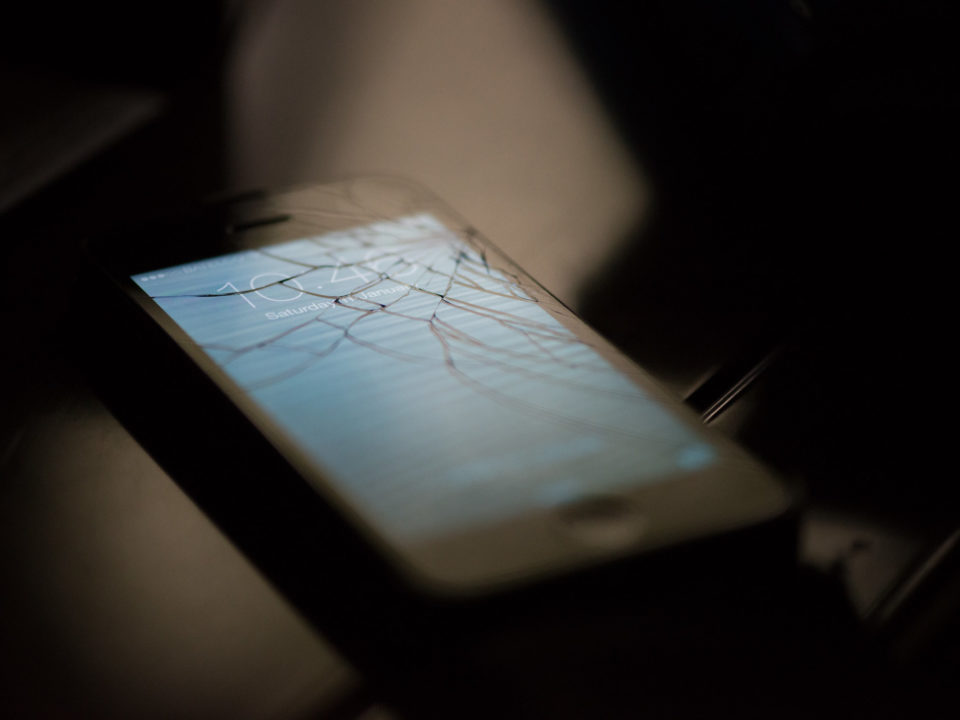The sudden departure of an employee can be disruptive to your business, but the disruption can be more serious if the employee is a member of your IT department. You could be left scrambling to find backup files or service contracts and account passwords. Plus, IT tasks like installing software updates may not get done, putting your company at greater risk for cyberattacks. Even worse, you might be unable to solve computer problems that are hampering crucial business operations. For these reasons, you should be proactive about IT employee turnover.
Here are five ways you can prepare for the sudden departure of an IT employee:
1. Keep Track of Important Passwords
As part of their jobs, IT employees create the passwords used to secure system and service accounts. You need to know these passwords in case an IT staff member leaves. You also should know the IT employees’ user and administrator account passwords.
Writing these passwords down is not a safe practice. A much better option is to use a password manager that lets you create shared password lists with different levels of access.
2. Organize and Store Important IT Documents in a Central Location
Your IT employees have likely created a number of documents that provide important information about your IT environment, such as an asset inventory or a list of service provider contracts. Given the documents’ importance, you should make sure they are organized and stored in a central location. That way, you do not have to search through a former IT employee’s computer files or scour your network to find the information you need.
3. Document Procedures for Critical IT Operations
When IT employees leave a company, their knowledge about critical IT operations (e.g., backups) goes with them. If that information is not documented and placed in a central repository, it might be lost forever.
For this reason, you should have your IT staff document the procedures for critical IT operations. These records will help ensure that the operations run smoothly during any transition period. They will also be helpful in case you need to bring in an independent IT contractor in the event of an emergency.
4. Create a Plan for Terminating Accounts
When IT employees leave your company, you should completely cut off their access to your IT systems. This includes terminating accounts for any applications they had used.
To make sure no accounts are overlooked, you should create a plan that identifies the ones that should be deleted for each IT staff member upon their departure. The plan also should explain how and when the accounts are to be terminated.
5. Maintain a List of Viable Replacements
Even if your IT system is being well-managed by capable employees, it is a good idea to maintain contact with an IT specialist or service provider. In the event of an IT employee suddenly leaving the company, the IT specialist or service provider can step in to temporarily take care of your IT systems until you find a replacement.
Some IT service providers offer emergency support contracts. Companies can pay these providers retainers so that they can receive help when they really need it. This lets them avoid downtime when faced with challenges like sudden employee turnover.
–––––––––––––––––––––––––––––––––––––-
About CHIPS Computer Services
CHIPS Computer Services is an award winning Managed Services Provider specializing in help businesses increase efficiencies and profits by levering properly managed technology. To learn how CHIPS can help your business, email us at sales@chipscs.com to schedule no cost business assessment.