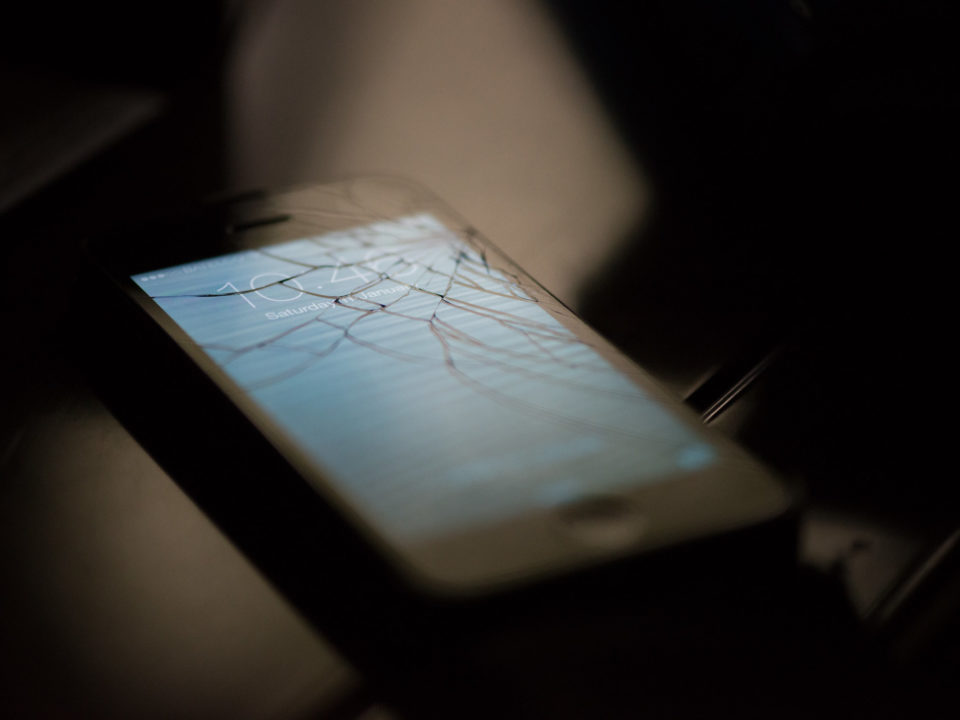If you live in the United States and you are using a U.S.-based Internet service provider (ISP), you need to know about an important change made to Federal Communications Commission (FCC) rules. In April 2017, U.S. lawmakers repealed several FCC rules that would have required ISPs to get customers’ consent before selling their web browsing data to advertisers and other third parties. These FCC rules were scheduled to take effect in December 2017.
Now that the rules have been abolished, ISPs know that they can freely track data about customers’ browsing activities and sell it to advertisers without the customers’ consent. Perhaps more important, ISPs no longer have to worry about the FCC issuing similar regulations in the future because the FCC rules were removed by means of the Congressional Review Act. This act lets Congress quickly eliminate regulations it does not like and prevents federal agencies from issuing similar regulations in the future.
If you are uncomfortable with your ISP collecting and selling your web browsing data, it is important to understand your options. Before learning about them, though, you need to be aware that using your web browser’s private browsing mode (e.g., Google Chrome’s Incognito, Microsoft Edge’s InPrivate) will not prevent your ISP from seeing your web browsing activities. The private browsing mode is designed to prevent other people from seeing your web activities if they use your computer.
With that said, here are five ways to prevent your ISP from making money from your web browsing data:
1. Opt Out If You Can
Some ISPs might let you opt out of having your web browsing activity saved and sold to advertisers and other third parties. If you cannot find any information about opting out on your ISP’s website, call or send an email. It might offer this option but not want to advertise it.
Opting out might come with a hefty price tag, though. It has been done in the past. For example, at one time, AT&T charged customers an extra $29 a month if they wanted to opt out of having their web browsing activity collected and sold through its Internet Preferences program.
2. Find a Different ISP
If your ISP does not give you the option to opt out or it comes at too high of a price, you might consider shopping around for a new one. Some smaller, local ISPs were against repealing the FCC rules. Local ISPs in your area might be trying to gain customers by making a commitment to not sell web browsing data to the highest bidder. However, using a different ISP might not be possible in rural or smaller urban areas where there is limited or no competition.
3. Use a VPN
When you use a virtual private network (VPN), your web traffic goes through a VPN server, thereby concealing what sites you are visiting. Plus, your web traffic is encrypted. As a result, the only information your ISP will be able to gather is the URL to the VPN server you are using. However, using a VPN can slow down your browsing speed.
When selecting a VPN service provider, it is important to carefully evaluate candidates, especially those that offer a free VPN service. Do some research to find out their reliability record and VPN throughput rate. Equally important, you need to find out if they collect and sell any user data.
4. Employ Different DNS Servers
Domain Name System (DNS) servers match the domain names (e.g., facebook.com, amazon.com) you type into a web browser to the associated IP addresses. Every time you use one of these servers, it records your IP address, your location (which is determined from your IP address), the domain name you looked up, the current time, and your ISP’s name. Some ISPs save and sell this information.
If you do not want your DNS data sold, you might consider using different DNS servers than the ones provided by your ISP. There are independent DNS service providers you can use, but you have to choose wisely. Many of them (especially the free ones) sells their logs as well. So, you should look for a provider that specifically states it does not save and sell DNS logs (or look for one that lets opt out of it). Using DNS servers that are located in countries that do not allow user tracking (e.g., Canada, Australia) is good alternative.
It is important to note that even if you use different DNS servers, your ISP will still be able to obtain some data about your web browsing activities. For example, it can still track the information stored in the web traffic sent between your browser and the websites you visit.
5. Use Tor
Tor is a free program that hides your IP address when you send or request data on the Internet. Tor bounces web traffic through relays run by thousands of volunteers worldwide, so your ISP will not be able to track the sites you visit. Plus, the web traffic is encrypted, further protecting the privacy of your web browsing data.
However, setting up Tor can be very challenging. In addition, using Tor can significantly slow down your browsing speed.