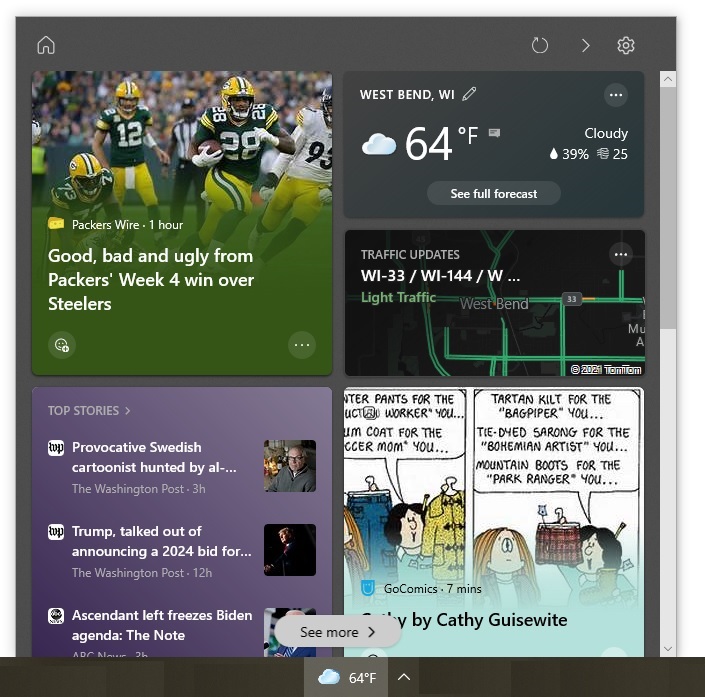Spring cleaning is not limited to just closets and cabinets. Spring is a good time to clean your computer as well. Here are five ways to keep your computer working well.
Spring cleaning is not limited to just closets and cabinets. Spring is a good time to clean your computer as well. Here are five ways to keep your computer working well.
Spring is not just for cleaning closets, cabinets, drawers, and desks. Computers can benefit from spring cleaning as well. Besides improving your device’s performance, it can increase your productivity.
Here are five ways to clean your computer this spring:
- Declutter and Organize Your Files
The longer you use your computer, the more files you will have on it. Reports, presentations, contracts, spreadsheets, and other types of business documents can quickly accumulate. Plus, it’s not uncommon to have multiple copies of the same document in several different folders.
Having to wade through all those files in search of a document whose filename or location you can’t remember is frustrating. It also wastes time that you could be spending on more important tasks. As a result, it is a good idea to delete the files you no longer need. When decluttering documents, though, you should only remove files in your personal folders. Deleting files in system folders might impair or break apps or systems.
After you have deleted the documents you do not need anymore, you should organize the remaining files in a way that make sense to you. If you have documents that you rarely access but want to keep (e.g., old contracts), you might consider storing them in the cloud or an external hard drive.
Although spring cleaning files is usually not fun, it is a worthwhile task. With an organized, uncluttered system, you will be able to easily find the documents you need, saving time and hassle.
- Uninstall Apps You Do Not Use
Computers often come with bloatware — unwanted apps that either the operating system developer (e.g., Microsoft) or the device manufacturer preinstalled in hope that you will start using them. For example, the Amazon shopping app typically comes preinstalled on Windows 10 computers. These programs can take up valuable space on your hard disk. They can also clutter up the app list, making it more difficult to find the apps you want to use.
You can free up space on your computer by removing the preinstalled apps that you do not use. In addition, you might want to delete applications that you installed but no longer use.
- Give Your Web Browser and Email App a Fresh Start
Your web browser and email app can become cluttered just like your personal folders. At least once a year, you should take the time to clean them:
- In your web browser, review your “Bookmarks” or “Favorites” list and delete the entries for the web pages you no longer visit. This will make it easier to find the links to the web pages you visit frequently. In addition, check to see which browser extensions are being used. Disabling or deleting unused extensions can improve the browser’s speed and reduce its attack surface.
- In your email app, delete the messages you no longer need and use folders to organize the remaining ones. If your email folders still contain numerous emails, you might consider archiving older emails.
- Physically Clean Your Computer
Physically cleaning your computer’s keyboard, mouse, touchscreen, and/or touchpad is important. Your hands are constantly touching these elements, so they often host bacteria — and lots of it. One study found that a keyboard has, on average, 20,598 times more bacteria than a toilet seat, while a mouse has, on average, 45,670 times more bacteria than a toilet handle.
Dust, crumbs, pet hair, and other debris can also build up on a computer and its peripherals. This can cause problems such as a key that sticks or a mouse that does not glide properly.
So, be sure to clean your computer and sanitize your keyboard, mouse, touchscreen, and/or touchpad regularly — hopefully much more often than once a year.
- Make Sure Your Backup Files Are Restorable
Backing up the files and systems on your computer is an important task that should be done often. At least once a year, you should also make sure that the backup files being created can be fully restored. You do not want to find out that your backup files are corrupt and thus useless when you are trying to recover from a cyberattack or natural disaster.
If you need help with testing your backups or with any other computer-related spring-cleaning task, let us know.