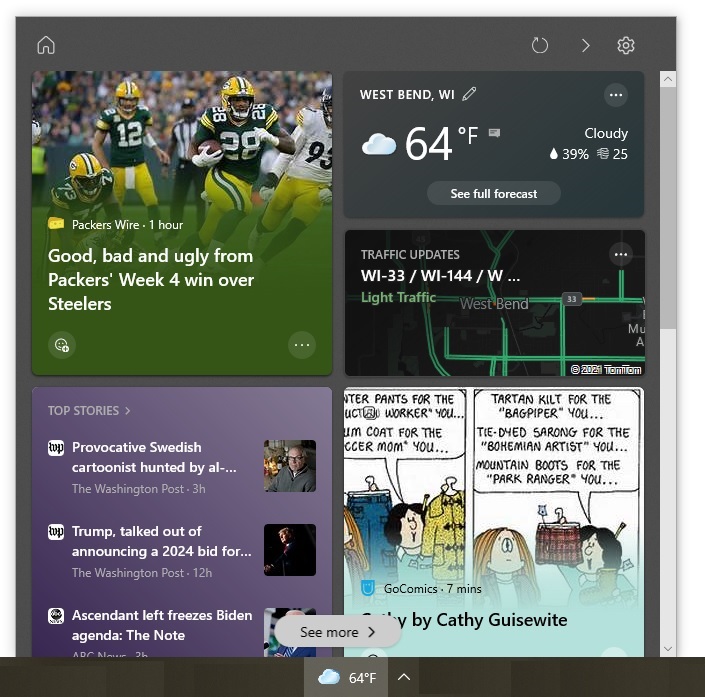Computers sometimes experience hard drive failures, regardless of whether they have solid state or mechanical drives. For this reason, it is important to regularly back up your files and applications. In addition, it is beneficial to know the common warning signs of hard drive failure. That way, you can address the problem before it leads to lost productivity — and possibly lost data if you have not backed up your files recently.
While hard drives occasionally fail with no advanced warning, often times they exhibit one or more of the following six signs:
1. Long Wait Times
When applications, files, and folders are taking much longer to open than usual, your hard drive could be starting to fail. You might also experience longer wait times or receive error messages while working with files (e.g., saving or renaming them). Depending on how much damage there is to the hard drive, these problems might occur with many files, folders, and applications or just a few of them.
2. Missing Files
It is possible that your hard drive is experiencing a gradual failure if some of your files suddenly go missing. For instance, there may no longer be icons for files that you regularly access. Alternatively, you might still see the icons, but when you try to open the files, nothing happens or you receive an error message.
3. Computer Freezing or Crashing
A computer that often freezes — that is, it becomes unresponsive, even to keyboard strokes and mouse movements — might have a hard drive that is dying. Sometimes, the computer will eventually start working again. Other times, it will require a reboot. Similarly, a computer that frequently crashes might have a bad hard drive.
4. Problems When Booting the Computer
When a hard drive is on its way out, it is not uncommon to have problems booting the computer. For instance, it might take much longer than usual to start up the computer or the computer may often crash during the booting process. These problems occur because crucial operating system files are missing or have become corrupted.
5. Drive Not Detected
A telltale sign of a failing drive is the computer no longer recognizing it. You will be unable to boot your computer if the main boot drive (typically the C drive) is not being recognized. When a secondary drive is not being acknowledged, you won’t see its letter listed when you look for that drive.
6. Strange Noises Coming from a Mechanical Drive
Hearing strange noises emanating from your mechanical hard drive could be bad news, especially if it is a clicking or grinding sound. These noises might occur when you boot, reboot, or load a program. They are likely being caused by the mechanical parts of your hard drive going bad.
What to Do If You Encounter These Signs
While these six signs are common with hard drive failures, they can be the result of other types of computer problems as well. So, if you experience any of them, contact us. We can check your computer to determine whether the hard drive or another issue is the cause.
–––––––––––––––––––––––––––––––––––––––––-
About CHIPS Computer Services
CHIPS Computer Services is an award winning Managed Services Provider specializing in help businesses increase efficiencies and profits by levering properly managed technology. To learn how CHIPS can help your business, email us at sales@chipscs.com to schedule no cost business assessment.