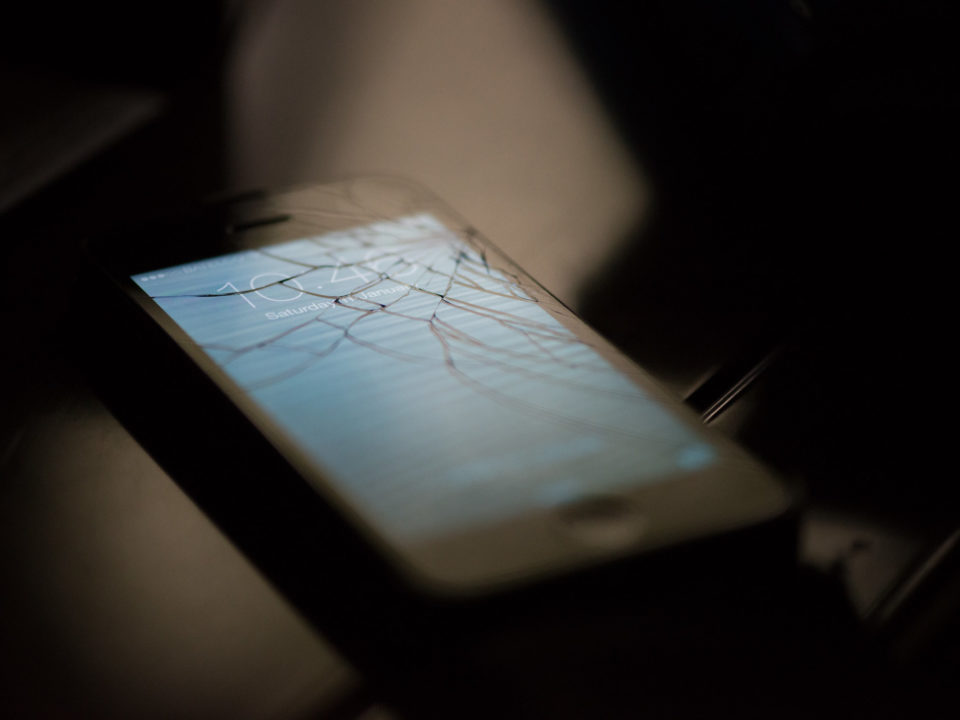There is a lot involved in designing and implementing a new IT system. Here are seven tips that can help ensure your new IT system will work as you envisioned.
When businesses implement a new IT system, they expect it to effectively and efficiently carry out the operations it was designed to handle. However, there can be a gap between expectations and reality if the implementation is not handled properly.
Here are seven tips that can help ensure your new IT system will work as you envisioned:
1. Identify Exactly What the System Needs to Accomplish
To make sure that your system meets expectations, it is crucial to clearly identify what you need the system to do before designing and implementing it. Get insights from not only management but also from the employees who will be using the system.
When identifying the system’s functional and technical requirements, do not be vague. For example, avoid statements such as “We need a fast web server.” Instead, describe exactly what is needed in measurable terms if possible. For instance, one of the metrics you might use to identify the requirements for a new web server is “We need a web server that has an average response time of x.”
In addition, if you are replacing an existing system, you should analyze it to determine:
- What elements work well so you can make sure the new system has them.
- What elements do not work well so you can make changes.
2. Build in Security
Having a secure system is not only an expectation — it is a necessity. If you do not want your new system to be an easy target for hackers, it is important to build in security measures. To do so, it helps to know basic security design principles. One of the most cited works in regard to designing a secure system is Jerry Saltzer and Michael Schroeder’s paper “The Protection of Information in Computer Systems“. Tucked away in Section III are eight design principles, perhaps the most famous of which is the concept of least privilege. However, the principles are not discussed in-depth. This has lead other experts to explain and expand on them, such as Gary McGraw, who offers 13 principles to follow whenever designing a new system.
Besides knowing basic design principles, it is important to understand the dangers inherent in the type of system being implemented. For example, if you are setting up a database system, you need to understand how hackers and malicious insiders commonly attack databases. That way, you can implement security measures that will help mitigate those risks.
Because there is so much you need to know to build security into your new system, you might consider getting assistance. As McGraw points out, “Don’t feel bad about asking for help; this stuff is tricky”.
3. Clean House
Having excess baggage in a new system will make it less efficient and effective. Therefore, before you implement a new system, it is a good idea to clean up the associated processes and data. For example, review workflows to see if there are any you can streamline. Plus, get rid of redundant and obsolete data.
4. Thoroughly Test the System
Even the smallest system should be thoroughly tested before it is implemented. Ideally, this should be done in an environment that closely resembles the one in which the system will be deployed.
Testing the system will help ensure that it meets the functional and technical requirements you have identified for it. Equally important, it can help determine the new system’s impact on any processes or systems with which it will be integrated.
If any issues are discovered during the testing, they need to be addressed. Once fixed, the system should be retested.
5. Remember the Human Element
With all that is involved in implementing a new system, it is easy to overlook the human element. However, the improper use a system can lead to less-than-optimal results, so be sure to train employees on how to use it. Typically, hands-on training works best. You should also incorporate the system into the appropriate policies (e.g., acceptance use policy).
If people outside your company interact with the system, you might consider educating them as well. For example, if you set up a new supplier relationship management (SRM) system, you could provide a how-to video so suppliers know how to use the system.
6. Set a Realistic Schedule
Setting an unrealistic timetable can lead to disappointing results. People might rush to get things done or, worse yet, take shortcuts.
It is important to understand that setting an unrealistic schedule might not be done intentionally. Sometimes, businesses do not realize how much work is required. Other times, they are simply too optimistic.
When developing the schedule for your new system, make sure that you build in ample time to identify its functional and technical requirements, clean house, test the system, train employees, and carry out any other actions that are needed. Plus, build in a little extra time to deal with any surprises that might pop up.
7. Expect Disaster to Strike and Plan Accordingly
You should expect disaster to strike your new system so that you can plan accordingly. Your new system might run fine for a short time, then suddenly go awry. The server on which it runs might fail. A zero-day attack might lock up all your systems — old and new. By adding the new system to your backup process as soon as it goes live, you can rest more comfortably knowing that you can recover the system and its data if a catastrophe occurs. Similarly, you need to incorporate the new system into your disaster recovery plan and processes.
An Exciting but Challenging Time
Designing and implementing a new IT system is exciting, as you envision all the ways in which it can help your company. It is also challenging, though, since there is so much to consider and do. No matter whether your system is big or small, we can help ensure that it works like you envisioned it.