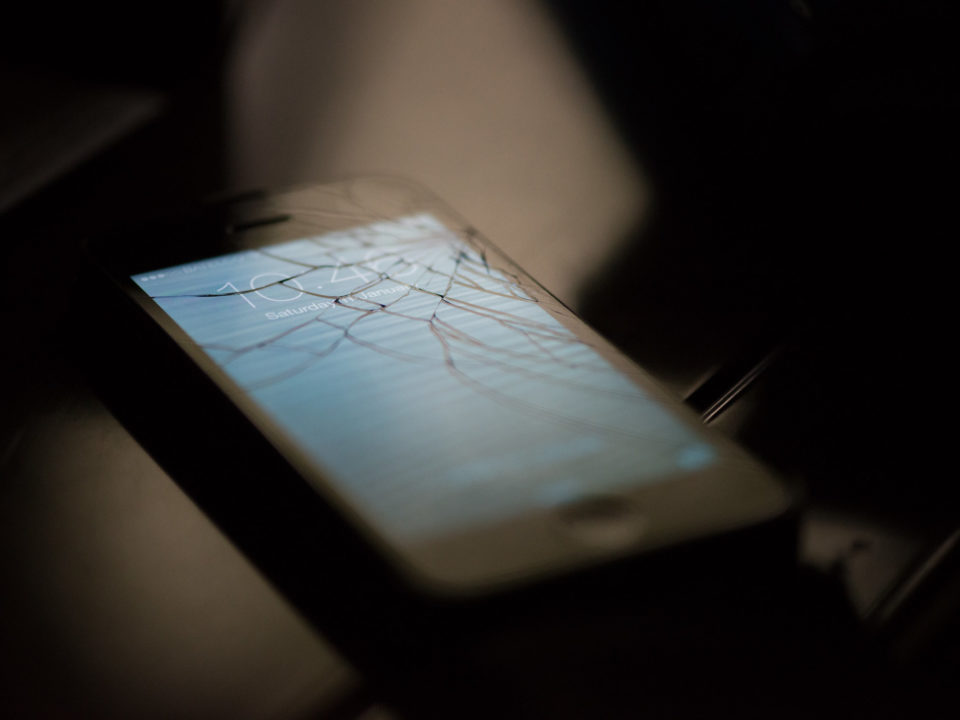Most airports now make it easy to access the Internet with free public Wi-Fi networks for travelers inside the terminal. While it seems like a great idea to find an airport hotspot and connect, how do you know if you’re connecting to a safe network? Any hacker can set up a hotspot named "AltantaAirportWiFi" and you’d never know it’s fake. For this reason, public Wi-Fi can be risky if you don’t take the necessary precautions. Here are some quick suggestions to help avoid compromising your data on public networks.
Ask an Airport Employee for the Official Wi-Fi SSID
Every Wi-Fi network has a unique Service Set Identifier (SSID). The SSID defines the network name you see when you browse available wireless networks on your device. There is no way for you to distinguish the legitimate airport Wi-Fi from a hacker’s network without some help. Consider checking the airport’s official website, or asking an employee to confirm the Wi-Fi name.
Set a Conservative Security Profile
In Windows, the operating system prompts you to identify whether the wireless network you want to access is "Home", "Work", "Public" or "Domain". Choosing "Public" will instruct your OS to tighten up security settings, preventing your computer from being visible to other computers around you. It also helps to protect your computer from any malicious software.
Install the Latest Operating System Updates
Hackers create scripts that find insecure computers connected to a network. These programs can scan hundreds of computers within minutes. One common way to hack a random computer is to take advantage of operating systems that don’t have the latest software updates, or "patches," installed. Before you take your laptop to the airport, use the Windows Update to ensure your machine is up-to-date with the latest version. Choose all critical updates including updates to your antivirus software, firewall and installed applications such as Microsoft Office.
Create Backups Before You Leave
Hackers aren’t the only threat to your data while traveling. Backups of all your data are crucial in the event your device becomes lost, stolen, or damaged during your trip. Knowing that your data is safe at home or at the office will help you rest easy should your device or data become compromised.
Add Passwords to Important Folders
Do you have a password set on your computer? Without one it’s much easier to hack. Always ensure that any devices connecting to a public Wi-Fi network are password protected. For added security, you can add passwords to individual folders and files.
Disable Shared Folders
Check your computer for any shared folders before you connect at the airport or any public network. You don’t want to expose any shared folders without passwords to a public network. Shared folders can be accessed by anyone once you are connected to Wi-Fi.
Don’t Perform Financial Transactions
It’s tempting to check your bank account, pay bills or log in to important websites while you’re waiting for the boarding call. Avoid doing any of these actions on an airport Wi-Fi. While most connections use encryption, you don’t want to chance intercepted data. Save any financial transactions for your home or office computer when you return.
You don’t have to avoid airport Wi-Fi altogether, but you should always exercise caution when using any public network. You can still browse the Internet, play games and read email as long as you’ve taken the necessary steps to secure your machine and your data beforehand.
–––––––––––––––––––––––––––––––––––––-
About CHIPS Computer Services
CHIPS Computer Services is an award winning Managed Services Provider specializing in help businesses increase efficiencies and profits by levering properly managed technology. To learn how CHIPS can help your business, email us at sales@chipscs.com to schedule no cost business assessment.