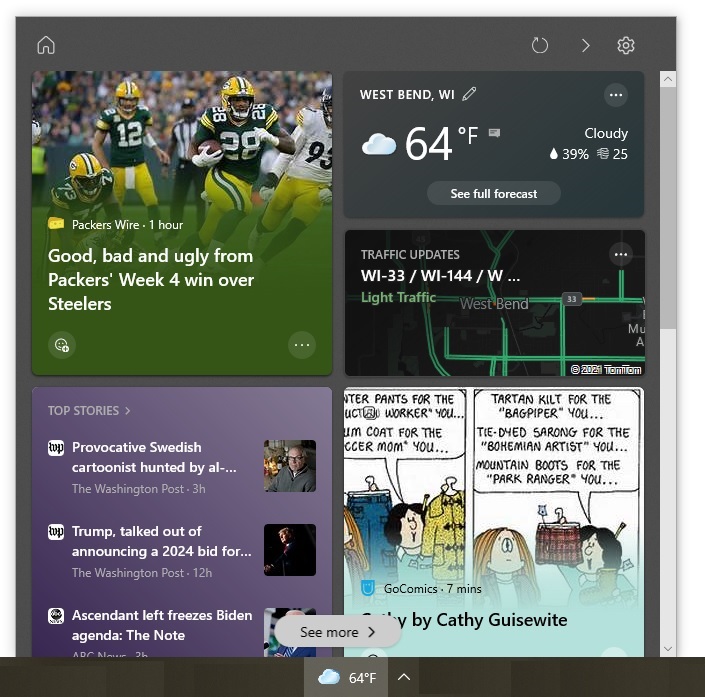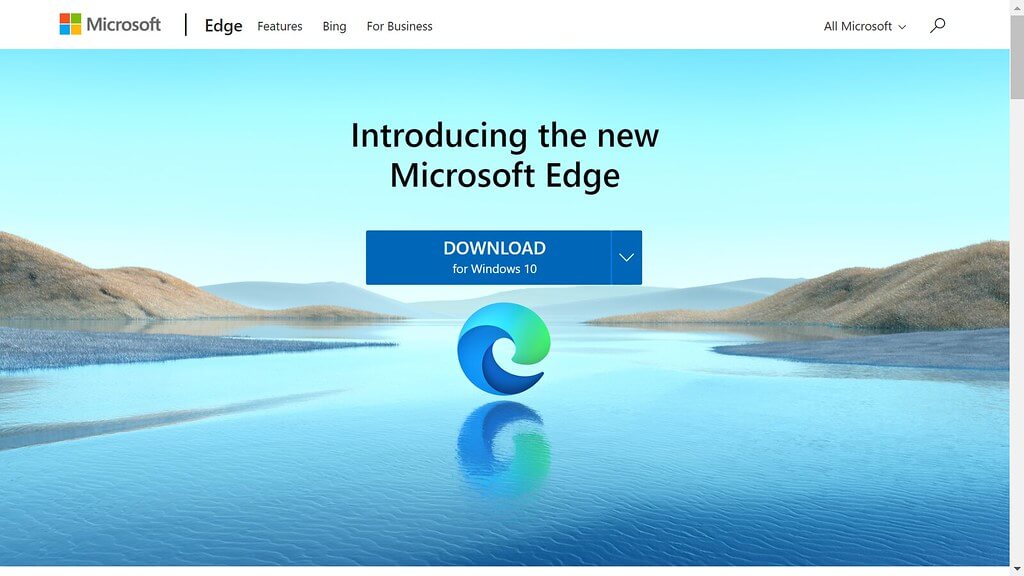 With little fanfare, Microsoft introduced a Chromium-based version of Microsoft Edge. Here is what you need to know about Chromium and the new Edge browser.
With little fanfare, Microsoft introduced a Chromium-based version of Microsoft Edge. Here is what you need to know about Chromium and the new Edge browser.
With little fanfare, Microsoft introduced two new versions of its Edge web browser within three weeks of each other. On January 15, 2020, Microsoft released version 79 and on February 7, 2020, it made version 80 publicly available. Besides being released so close together, these versions are notable for another reason: They are the first Edge web browsers based on Chromium. Here is what you need to know about Chromium and the new Edge browser.
What Is Chromium?
Chromium is an open-source browser project. In other words, anyone can download, use, and build on this web browser code. Developers have been using it for years to build web browsers. Lesser-known browsers built on it include Opera, Brave, and Epic.
There is one Chromium-based web browser whose name you will probably recognize, though: Google Chrome. Google actually created the initial Chromium source code. When the company released the first version of Chrome in 2008, it also released the code on which it was based as an open-source project.
Since then, a large community of developers have been continually making improvements (e.g., adding new features) and keeping the code current. As a result, Chromium incorporates some of the best web browsing technology available, according to experts.
While the Chromium-based browsers all use the same base code, its highly customizable. Developers can, for example, remove existing functionality they do not like and add proprietary code to create the features and functionality they think their users will want.
For example, Microsoft has designed its new Edge browser to detect different types of trackers. Users are able to control what types of trackers to block.
There is also a large library of extensions available for both users and developers. The extensions are compatible with any Chromium-based browser.
What Versions of Windows Does the New Edge Browser Work On?
The new Edge browser is available for all supported versions of Windows and Apple macOS. Versions are also available for Apple iOS and Google Android devices.
Where Can I Get the New Edge Browser?
Microsoft will be rolling out the new Edge browser to Windows 10 users through Windows Update using a phased rollout. Like with other updates, it might take several months before you receive it. If you want to start using the new browser immediately, you can download it from the Introducing the New Microsoft Edge web page. You will likely also need to manually download the browser if you are using an older version of Windows.
How Do I Know If the New Edge Browser Has Already Been Automatically Installed?
One of the easiest ways to see if you have the new Edge Browser is to check your browser’s logo. As Figure 1 shows, the Chromium-based version of Edge has a new logo.

Alternatively, you can also go to the WhatIsMyBrowser.com web page. It will display the version you are running. (This site has been rated as safe by Norton Safe Web.) Edge 79 and later are Chromium-based versions, whereas Edge 44 (and earlier) are not Chromium based. (Oddly, Microsoft jumped from 44 to 79 when assigning a version number to the new Edge browser.)