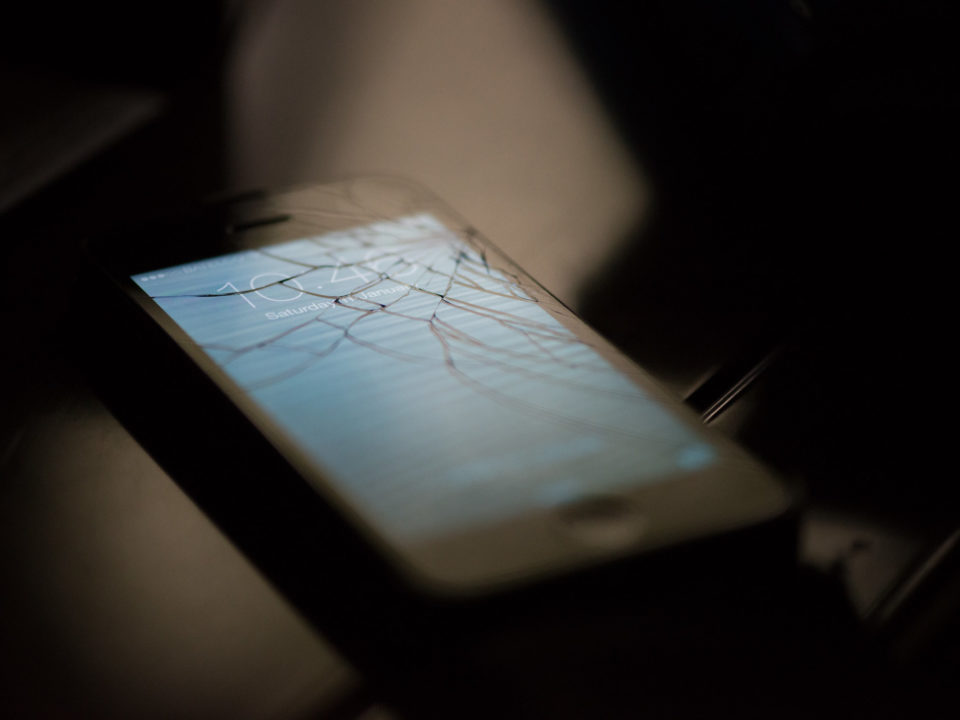By far, the two most popular smartphone platforms available on the market today are Apple’s iOS and Google’s Android operating systems. iOS, of course, only works on devices specifically manufactured by Apple and is therefore the centerpiece of that company’s “walled garden” ecosystem.
By far, the two most popular smartphone platforms available on the market today are Apple’s iOS and Google’s Android operating systems. iOS, of course, only works on devices specifically manufactured by Apple and is therefore the centerpiece of that company’s “walled garden” ecosystem.
Android, on the other hand, runs on devices from a wide array of different manufacturers – with Google themselves and Samsung being two notable examples.
For years these two companies have been in a race to innovate and bring new features to their users that their rival could never match. Many would argue that Android has been leading the way to that end for many years, but there were still notable features that iOS users enjoyed that Google and other developers were never able to replicate. AirDrop has long been at the top of that particular list, though it doesn’t look like it will remain exclusive to Apple devices for very long (at least, in concept).
What is Apple’s AirDrop?
At its core, AirDrop is a feature built into iPhones, iPads, Mac computers and even certain iPod devices that allows users to instantly share files, photos and other types of content with people in a close physical proximity. If you just took a great photo that you want to share with its subject who also happens to have an iPhone handy, AirDrop would undoubtedly be the fastest and most efficient way to do it.
The important thing to understand is that AirDrop isn’t actually an app or a type of cloud-based storage service. Baked right into both the iOS and MacOS operating systems, it enables fast file transfers using a combination of Wi-Fi and Bluetooth connectivity options.
When two Apple devices are close to one another, using AirDrop is easy. All the sender has to do is open the context menu in whatever file storage app they happen to be using, select the “AirDrop” icon, select the person in question and the file will transfer over almost instantly.
Note that privacy settings are handled via AirDrop in one of three ways. First, users can choose to allow AirDrop connections between only those in their address book. Secondly, users can choose to receive AirDrop files “From Everyone,” which means that anyone with a nearby iOS or MacOS device would be able to send them a file – regardless of whether or not they know the person. Finally, it’s possible to turn AirDrop off entirely should they so choose by selecting the “Receiving Off” option. This also makes it one of the most secure ways to quickly share files with friends, family members and other loved ones.
Since its original release in 2011, AirDrop has been a feature that has been beloved among Apple device owners – particularly since it makes it so easy to send a file from your computer to your phone and vice versa without involving any other apps or third party storage. Android devices have had numerous features that iPhones lacked over the years, but the one thing that there was never an equivalent feature to was AirDrop.
Of course, until now.
Introducing: Nearby Share
The version of AirDrop that will soon be making its way to Android devices doesn’t share the same name, though it does operate on a nearly identical principle. Called Nearby Share, it’s a featured designed to do exactly what it sounds like: let people share files to devices of people around them. It’s equally important to note that this feature is not literally a translation of AirDrop, nor is it developed or supported by Apple in any way. It is simply Google’s version of largely the same thing.Much like with Apple’s AirDrop, Nearby Share is far faster than sending a file via an email or SMS text message because users don’t have to locate one another’s contact information. Likewise, because Nearby Share uses both Wi-Fi and Bluetooth connectivity to send files, it can easily work while offline.
Google has said that Nearby Share has spent many years in development, and it will soon be bringing the feature to “thousands” of various models of Android smartphones. Any Android device that runs the Marshmallow version of the operating system – which itself was first released in 2015 – will be able to take advantage of it. So if you’re excited about Nearby Share and have a phone that was purchased within the last five years, the good news is that you won’t have to do anything to enable it. It will be available as part of an upcoming software update to be released in the not-too-distant future.
Google Android Figure – Banner flickr photo by Visual Content shared under a Creative Commons (BY) license