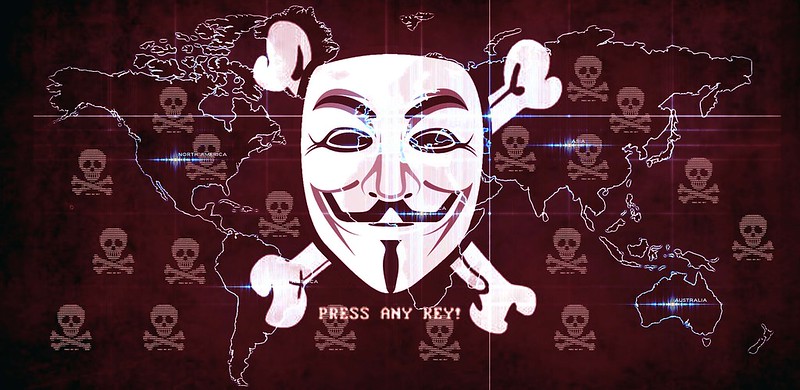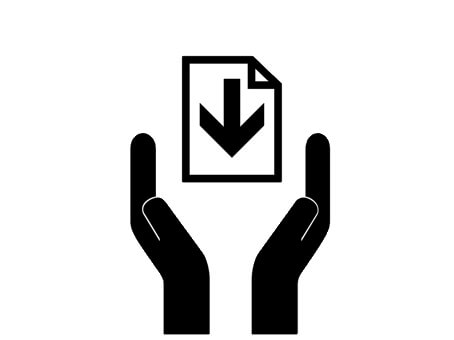
Companies that assume their SaaS provider will restore application data they accidentally lose are risking permanently losing that data. Learn why SaaS providers are not required to restore this data and what you can do to avoid permanent data loss.
Software as a Service (SaaS) is the largest segment of the cloud computing market, with revenue expected to reach $113 billion by 2021. A large part of this revenue will be from businesses. They have wholeheartedly embraced using applications hosted in public clouds, thanks to such offerings as Adobe Creative Cloud, Google G Suite, Microsoft Office 365, Salesforce, SAP Cloud ERP, and Slack.
Using SaaS applications is popular in the business community because companies do not have to purchase or maintain the applications they are using. The SaaS providers own the applications, which they typically offer on a subscription basis. The providers maintain the applications and the infrastructure on which the programs run. As a result, they are responsible for protecting against data loss due to operational failures such as the infrastructure breaking down. However, the vast majority of SaaS providers explicitly state in their terms and conditions that subscribers are also responsible for protecting against data loss, according to a Forrester report. Specifically, subscribers need to make sure protections are in place so that they do not permanently lose their application data due to events such as data being accidentally deleted, data becoming corrupted, and insider attacks. One crucial protection is being able to restore data from backups.
Most SaaS providers have robust processes in place for backing up and restoring application data in case an operational failure occurs. Although they could potentially use these backups to restore data that subscribers lose due to accidental deletions and other misfortunes, it is up to each provider to decide whether or not to do so. In other words, if a subscriber loses data through no fault of the SaaS provider, the provider is not obligated to use its backups to fulfill the subscriber’s request to restore the lost data.
Some providers choose to offer a data restoration service. However, it’s not uncommon for them to charge a hefty fee, build in lengthy turnaround times, or impose restrictions on what types of data they will restore.
Dangerous Assumptions
Despite the facts, 95% of companies assume their SaaS provider will restore any application data they lose, according to a IDG Research study. Companies that make this assumption are putting themselves at risk. They could permanently lose application data if the provider’s policy is to not restore data that subscribers have lost.
It is also risky for companies to assume that they never will lose any data. Data loss is common. For example, 58% of businesses participating in the IDG Research study reported they suffered a data loss of some kind in the past year. The top three reasons for the loss were accidental deletions, data lost during migration, and inadvertently overwriting correct information with incorrect data — all events that fall under the companies’ responsibility.
What You Can Do to Protect Your Company’s SaaS Data
If your company uses a SaaS application, you need to make sure you will be able to restore both large and small amounts of your application data. A good starting point is to check your service level agreement or talk with your SaaS provider to see whether it handles data restoration requests for subscribers that have lost application data. If your provider offers this service, it is important to find out how long it typically takes, whether there are any restrictions, and the fee.
While a few SaaS providers offer comprehensive restoration services that are fast and fairly priced, many do not. If your provider falls into the latter category or does not offer a data restoration service, your options include:
- If your SaaS provider offers a restoration service but the terms are unacceptable, you might try negotiating with the provider. For example, you might be able to negotiate a quicker turnaround time or lower fee.
- Manually exporting application data. Some SaaS providers offer tools that let you manually export application data. However, restoring individual records (e.g., individual files or emails) from exported application data is usually impossible, so you would need to restore all the application data.
- Using an on-premises backup solution. On-premises solutions designed specifically to back up and restore SaaS application data are available. You purchase the backup software and install it on a computer in your facility, which means you will have full control over the backup and restoration processes. These solutions typically have a user-friendly interface and advanced search capabilities so you can easily find the data you want to restore. Restoring one record or all of them is fast since the backup files are onsite. However, you are responsible for installing, configuring, and maintaining the software. You also need to purchase, set up, and maintain the storage infrastructure that will house the backup files.
- Using a cloud-to-cloud backup service. With cloud-to-cloud backups, a service provider backs up your SaaS application’s data to another public cloud or a private one. Since this service falls under the SaaS umbrella, the service provider (and not your company) is responsible for purchasing, installing, configuring, and maintaining the backup software and the storage infrastructure. Like with on-premises solutions, the cloud-to-cloud backup services typically feature an easy-to-use interface, advanced search capabilities, and the ability to restore one or many records. However, the restoration process might take a bit longer if the backup files are being stored in a public cloud.
When deciding which option to pursue, it is important to know that on-premises and cloud-to-cloud backup solutions are currently available for popular SaaS offerings like Office 365, G Suite, and Salesforce. However, finding an on-premises or cloud-to-cloud backup solution for less popular SaaS applications might prove difficult, as both markets are not mature yet. In time, though, these types of backup solutions will become increasingly available for lesser known SaaS applications.
We can help you evaluate your options based on the SaaS applications your business is using. With this information in hand, we can devise a backup and restoration strategy that will protect your SaaS application data against permanent data loss.
Open Data Day flickr photo by okfn shared under a Creative Commons (BY) license