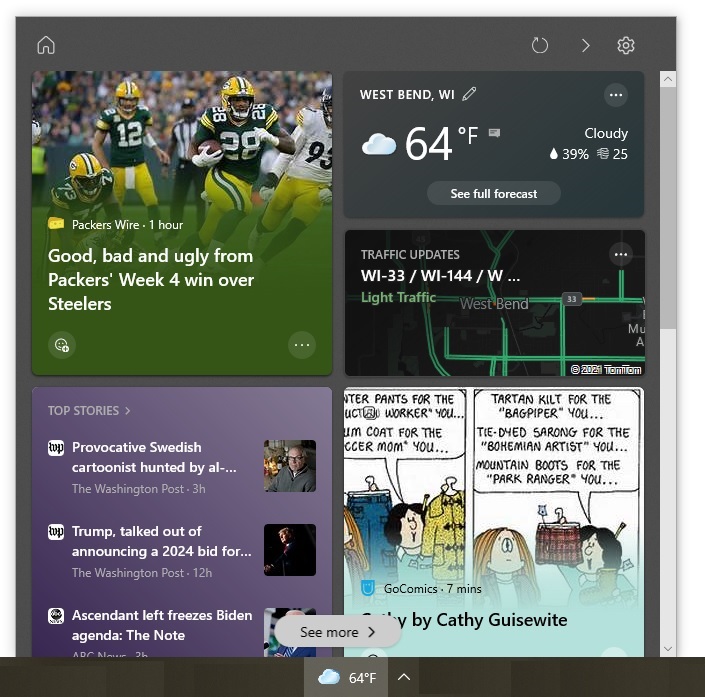When first released, Windows Server 2003 offered the best scalability, performance, and security. In fact, many businesses still rely on it today. However, Microsoft ended all support for Windows Server 2003 in July 2015. Many third-party hardware and software providers are following suit. Business owners who still rely on Windows Server 2003 are now facing vulnerable, out-of-date systems.
Before 2002, Microsoft phased out products with little warning. Businesses would scramble to update their systems. Thanks to customer feedback, Microsoft created a more transparent and predictable end of support schedule. This schedule gives customers time to plan for migration to newer operating systems. Microsoft offers mainstream support for five years, with another five years of extended support. During the mainstream support phase, Microsoft services all aspects of its software products. In the extended support phase, Microsoft continues to offer support. Yet, it no longer honors warranty claims, design changes, and feature requests. The updated version of Windows Server 2003 came to market in 2005, hence the July 2015 end of support.
What to Expect
So what can you expect in a post-support era for Windows Server 2003? For starters, Microsoft no longer offers automatic security updates. This means no new security patches, virus definition updates, exploit reports, and security warnings. Servers running Windows Server 2003 are now defenseless against new malware and other types of attacks. You can bet that hackers have already prepared several attacks to exploit this vulnerability.
To make matters worse, hardware and software manufacturers have little reason to continue updating or creating Windows Server 2003 products. If your system breaks, your only options are to repair it yourself or search the web for legacy parts. Replacing worn down or broken components is possible, but may take hours of work. And you would likely still have limited functionality. Plus, software will no longer be updated. The only way to add new functionality is through costly custom development.
What to Do
Depending on the size and needs of your business, there are ways to adapt in the wake of the Windows Server 2003 end of support. The best option is to replace your aging server with a newer one, and then install a more up-to-date version of Windows Server. With this option, you replace hardware and software at the same time. This translates into less time spent upgrading, fewer disruptions, and better performance.
Another option is to just upgrade your software. This will only work if your hardware is recent enough to support newer versions of Windows Server.
Budget-conscious business owners might need a mixed approach. Upgrading all the software but only some of the hardware can save money. The best strategy for your company will depend on a set of factors unique to your organization. They include the capital you can invest in upgrades, the amount of service disruption you can afford, and the capabilities of your IT staff.
Start Now
Whatever option you choose, it is critical to start immediately because it can take months to execute a successful migration. The sooner you start migrating, the less time you will be relying on an unsupported operating system that exposes your company to security risks.
–––––––––––––––––––––––––––––––––––––––––––––-
About CHIPS Computer Services
CHIPS Computer Services is an award winning Managed Services Provider specializing in help businesses increase efficiencies and profits by levering properly managed technology. To learn how CHIPS can help your business, email us at sales@chipscs.com to schedule no cost business assessment.