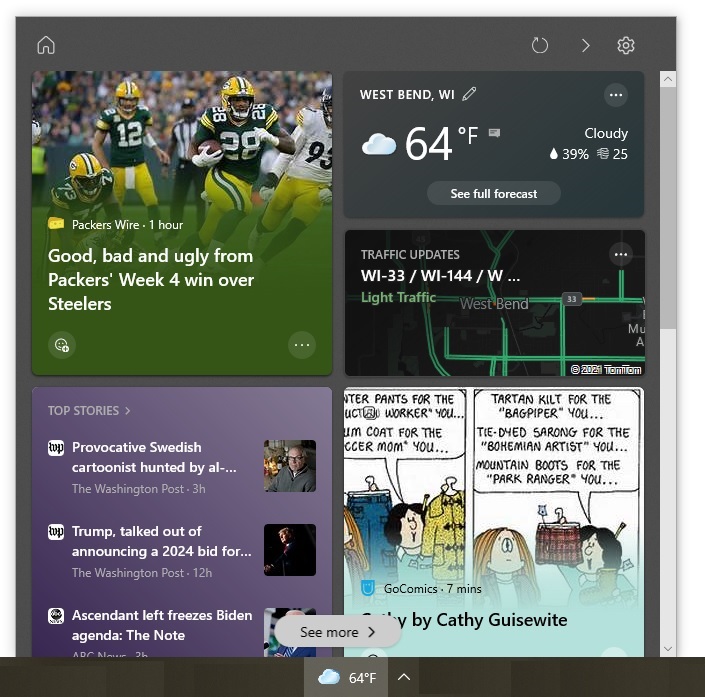Selecting a virtual meeting solution can be a daunting task because there are so many available. Here is one way to tackle this task.
The Coronavirus Disease 2019 (COVID-19) pandemic has prompted a surge in the number of virtual meetings being held. Virtual meetings provide a safe way for companies to communicate and interact with employees who are working from home, business associates, and even customers.
While this reason for holding virtual meetings is new, the solutions enabling these meetings are not. For years businesses have been holding virtual meetings to save money and improve productivity, so numerous virtual meeting solutions are available. Companies unfamiliar with these types of solutions might find the number of choices overwhelming.
Compounding the problem is that the lines between the main types of virtual meeting solutions — teleconferencing, video conferencing, and web conferencing — are blurring. As a result, these terms are often used interchangeably, even by some solution providers.
To keep your sanity while searching for the best virtual meeting solution for your business, you should avoid trying to figure out whether you need a teleconferencing, video conferencing, or web conferencing solution. A better approach is to determine what your company needs and wants from a virtual meeting solution and let those needs and wants drive the selection process. The following guide can help you through this process.
It’s important to note that this guide discusses what to consider when looking for a cloud-based virtual meeting solution. Although companies can set up and manage on-premises solutions, doing so is expensive and complicated. As a result, few small and mid-sized businesses use on-premises solutions, so they won’t be discussed here.
Determining the Necessities
When choosing a virtual meeting solution, you’ll want to pick one that best meets your company’s specific needs. Answering some basic questions can help you determine those requirements:
Who needs to use the solution and for what purpose? More than one group within a company might need to hold virtual meetings for different purposes. For example, a company might have three groups that need to use it:
- A small team of geographically dispersed employees who need to collaborate on projects
- Managers who need to give presentations to large groups of employees (i.e., webinars)
- Sales reps who need to hold one-on-one meetings with customers
Similarly, you need to identify who will be holding virtual meetings and for what purpose. This information will help you determine the “must-have” features. For example, if your employees will be holding virtual meetings so they can collaborate on projects, you need to make sure the solution you select has adequate collaboration features.
How many people will be hosting and attending the types of virtual meetings just identified? Like with many other types of cloud-based services, there is no standard pricing structure for virtual meeting solutions. While most virtual meeting solution providers have a tiered pricing structure, the tiers might be broken down by the number of meeting hosts (aka organizers), the maximum number of attendees per meeting type (e.g., one-on-one meetings, webinars), or both. By knowing how many people will be hosting and attending virtual meetings, you can select the plan that is most cost-effective for your company.
What types of devices will employees be using to host and attend the virtual meetings? Long gone are the days when employees used only company-supplied desktop computers to perform their jobs. Nowadays, they also use laptop computers, tablets, and smartphones, some of which might be their own personal devices. Thus, you need to find out the types of devices employees will be using to host and attend virtual meetings as well as those devices’ operating systems and web browsers. That way, you can make sure the solution supports those devices, operating systems, and web browsers.
Will your employees find the solution easy to use? A study conducted by Microsoft and YouGov confirmed what most people already know: Some employees get more stressed by the introduction of new technology in the workplace than others. It is important to keep this in mind when selecting a virtual meeting solution. For instance, if you think a lot of employees will get stressed by having to download and install an app on their devices in order to attend a virtual meeting, you might consider getting a solution that does not require them to do so. You might also consider getting a solution with fewer, more intuitive features instead of one with numerous advanced features that would require a steeper learning curve to use.
Is the solution secure? Security is not an option — it is a necessity. Therefore, you need to make sure that the virtual meeting solution you select encrypts data (ideally, end-to-end) using a strong standard like 256-bit AES. You also need to make sure it supports some type of user authentication (e.g., passwords, or even better, two step verification) so that only authorized people can use it. While some virtual meeting solutions might offer other security features (e.g., locked meetings), encryption and user authentication are the most important ones to look for.
What other needs must be met? It is important to take the time to determine whether there are any other requirements that must be met. For instance, if it is your company’s policy to record all internal meetings, you need to make sure the virtual meeting solution has recording capabilities. (As this example illustrates, any “nice-to-have” feature can be moved to the “must-have” list if necessary.)
Identifying the Nice-to-Have Features
Besides determining the essentials, it helps to create a list of the features that would be nice to have. This can come in handy if you have narrowed down your selection to two or three candidates but can’t decide which one is best.
Here are some of the features that can be found in virtual meeting software (the list is too long to include in its entirety):
- Screen sharing. The presenter can share all or part of his or her computer screen so that meeting attendees can view it.
- Using interactive whiteboards. Similar to the whiteboards used in face-to-face meetings, the presenter can write notes or draw on a virtual whiteboard. Participants are also able to mark up the whiteboard.
- The presenter can give attendees multiple-choice questions to answer. The results can be viewed and discussed during the meeting.
- File sharing. The presenter and attendees can share files with each other without having to email them.
- Meetings can be recorded for distribution, archiving, or later viewing. Some advanced systems will also automatically generate a line-by-line transcript when the meeting is being recorded. The transcript provides a searchable record of the meeting.
- After a meeting has ended, the presenter can access reports that provide information such as who attended the meeting, when they logged in and out, and how each participant answered a poll question.
Need More Information?
As you can see, there is a lot to consider when selecting a cloud-based virtual meeting solution. Let us know if you need additional information or assistance with choosing the best one for your business.
Фотокарточка-9088 flickr photo by vazovsky shared into the public domain using Creative Commons Public Domain Dedication (CC0)