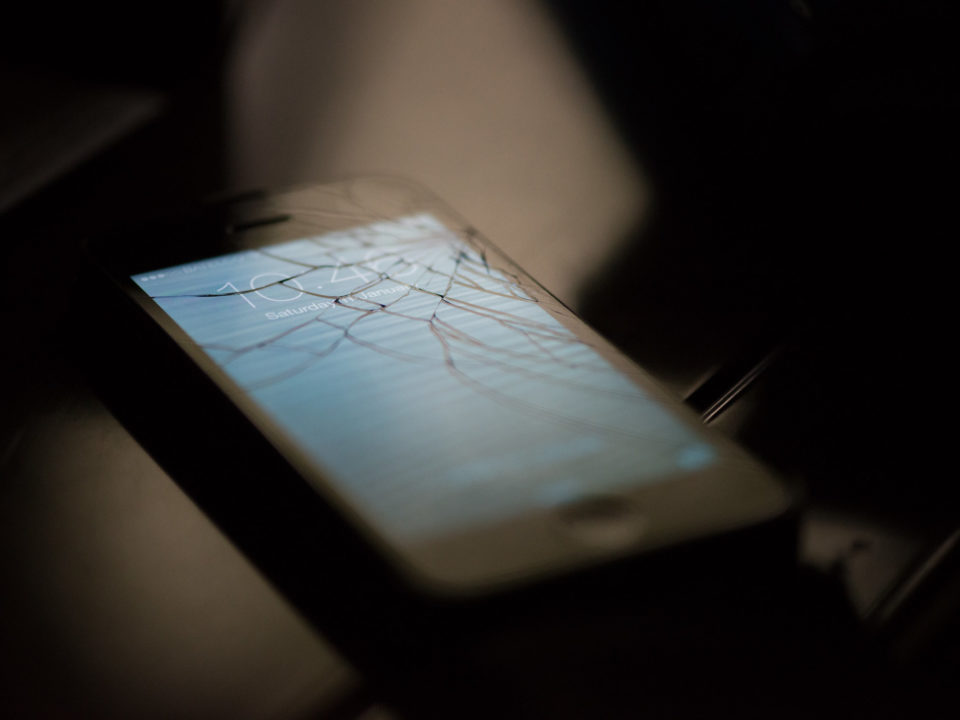Photo by SEO Worldwide 
Verizon is terminating Yahoo Messenger. Here is what you need to know and do if your business uses this messaging service.
Instant messaging provides a convenient way for employees to communicate and share files with each other. However, if your business uses Yahoo Messenger, you will no longer be able to use it after July 17, 2018. Verizon, which acquired Yahoo in 2017, is shutting down this free messaging service. Other service offerings, such as Yahoo Mail, will still be available.
You have until the end of November 2018 to download your chat history to a computer or mobile device. It is a simple process:
- Go to the download request web page.
- Log in with your Yahoo credentials.
- Select the method in which you want to receive an Account Key verification code (e.g., receive it by phone or email).
- Enter the Account Key verification code sent to you.
- Click “Download”.
- Enter the email address where you want the file containing your chat history sent.
- Click “OK”.
Verizon recommends that you delete the Yahoo Messenger app after you download your chat history and anything else you want to save.
At the time of this writing, Verizon does not have a replacement service for Yahoo Messenger. (It is working on an invite-only group messaging app called Yahoo Squirrel, but it is in beta.) So, you might need to find a replacement messaging service. There are many free and for-purchase messaging and collaboration services you can use, such as Slack and Microsoft Skype. We can help you determine which service would best fit your company’s needs.